


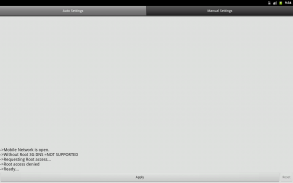

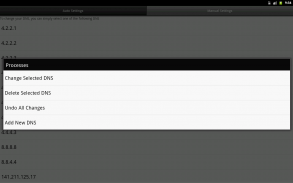
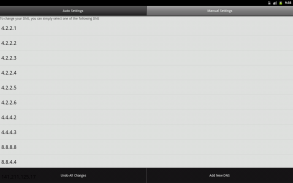








Engelsiz
DNS Changer

คำอธิบายของEngelsiz: DNS Changer
CHANGE YOUR DNS WITHOUT ROOT or with Root... This is not VPN application! Please Read 2.1
This tool provides to change 3G and WIFI DNS information easly WITHOUT ROOT or with root for Android users. (Engelsiz means in Turkish "unhindered")
This helps you to change DNS for that you can not enter website because of specific reasons.
This programme has 2 modes;
1. In ”Automatic Setting” users only needs to do the press “Apply” button. This part of the programme’s specification is choosing and changing the most recent, seamless and secure DNS for you.
2. In “Manual Setting” users can update DNS information with only one click to DNS adresses in your list.
Also you can;
* Add new DNS,
* Delete on existing DNS,
* Change on existing DNS,
* Undo all changes on DNS list.
Reset DNS settings:
For reset (clear) changed DNS settings, “reset” button used on ”automatic setting” section
Both settings of the made changes could be reset this button.
According to Network Structure DNS changes are in the following way;
1-0) Changing of the WIFI Dns
In this mode, there is no limitation.
User can select dns what they want as a connected wifi network dns( without root)
2-0) Changing of the 3G DNS
It is possible to two options without root and with root
There is limitation (you can change only Google dns in free version)
2-1 ) Changing of the 3G DNS – Without Root:
Supported Android 4 and upper. (In the 4.4 , 4.4.1 and 4.4.2 android versions have a vpn settings problem. Please update your device to 4.4.3 and try again.)
Supported only Google DNS. (you can change only Google dns)
This method is using Google SDK VPN structure but doesnt connect foreign network. So THIS IS NOT VPN PROGRAM. This method create a virtual network on only your device. You can understand this easly from network speed. It is absolutely SAFE and FAST…
If you want reset dns settings,it is enough to push “Disconnect” button on top “key icon”
2-2 ) Changing of the 3G DNS – with Root:
Supported only Google DNS. (you can change only Google dns)
If you want reset dns settings,it is enough to reconnect your mobile network.
*** Permissions and Reasons ***
*INTERNET---> for Google ads
*ACCESS_NETWORK_STATE ---> for DNS managment
*WRITE_SYSTEM_SETTINGS ---> for DNS managment
*ACCESS_WIFI_STATE ---> for DNS managment
</div> <div jsname="WJz9Hc" style="display:none">เปลี่ยน DNS ของคุณไม่มีรากหรือราก ... นี่คือไม่ใช้ VPN! กรุณาอ่าน 2.1
เครื่องมือนี้จะช่วยให้มีการเปลี่ยนแปลงข้อมูล 3G และ WIFI DNS easly ไม่มีรากหรือรากสำหรับผู้ใช้ (Engelsiz หมายความว่าในตุรกี "ไม่ จำกัด ")
นี้จะช่วยให้คุณสามารถเปลี่ยน DNS การที่คุณไม่สามารถเข้าเว็บไซต์เพราะเหตุผลที่เฉพาะเจาะจง
โปรแกรมนี้มี 2 โหมด;
1. ใน "การตั้งค่าอัตโนมัติ" ผู้ใช้เพียงความต้องการที่จะทำกดปุ่ม "Apply" ส่วนหนึ่งของข้อกำหนดของโปรแกรมนี้คือการเลือกและการเปลี่ยนแปลงส่วนใหญ่ที่ผ่านมาอย่างราบรื่นและปลอดภัย DNS สำหรับคุณ
2. ใน "การตั้งค่าแบบแมนนวล" ผู้ใช้สามารถอัปเดตข้อมูล DNS มีเพียงคลิกเดียวที่จะ adresses DNS ในรายการของคุณ
นอกจากนี้คุณสามารถ;
* เพิ่ม DNS ใหม่
* ลบใน DNS ที่มีอยู่
* เปลี่ยนใน DNS ที่มีอยู่
* ยกเลิกการเปลี่ยนแปลงทั้งหมดในรายการ DNS
รีเซ็ตการตั้งค่า DNS:
สำหรับการตั้งค่า (ชัดเจน) การเปลี่ยนแปลงการตั้งค่า DNS ปุ่มใช้ในส่วน "การตั้งค่าอัตโนมัติ" "ตั้งค่า"
การตั้งค่าทั้งสองการเปลี่ยนแปลงที่ทำจะได้รับการตั้งค่าปุ่มนี้
ตามที่เครือข่ายการเปลี่ยนแปลง DNS โครงสร้างอยู่ในวิธีการดังต่อไปนี้
1-0) การเปลี่ยนแปลงของ Dns WIFI
ในโหมดนี้จะไม่มีข้อ จำกัด
ผู้ใช้สามารถเลือก DNS สิ่งที่ต้องการเป็น DNS (ไม่ root) ที่เชื่อมต่อเครือข่ายไร้สาย
2-0) การเปลี่ยนแปลงของ DNS 3G
มันเป็นไปได้ที่จะมีสองตัวเลือกโดยไม่ต้องรากและราก
มีข้อ จำกัด คือ (คุณสามารถเปลี่ยน DNS ของ Google เฉพาะในรุ่นฟรี)
2-1) การเปลี่ยนของ 3G DNS - ไม่มีราก:
สนับสนุน Android 4 และชั้นบน (ใน 4.4, 4.4.1 และ 4.4.2 รุ่นหุ่นยนต์มีปัญหาการตั้งค่า VPN ที่. โปรดอัปเดตอุปกรณ์ของคุณเพื่อ 4.4.3 และลองอีกครั้ง.)
สนับสนุนเฉพาะ Google DNS (คุณสามารถเปลี่ยนเฉพาะ Google DNS)
วิธีนี้จะใช้โครงสร้างของ Google SDK VPN แต่ไม่ได้เชื่อมต่อเครือข่ายต่างประเทศ ดังนั้นนี่คือการไม่ VPN โครงการ วิธีการนี้จะสร้างเครือข่ายเสมือนเพียงอุปกรณ์ของคุณ คุณสามารถเข้าใจนี้ easly จากเครือข่ายความเร็ว มันเป็นอย่างปลอดภัยและรวดเร็ว ...
ถ้าคุณต้องการตั้งค่าการตั้งค่า DNS มันก็เพียงพอที่จะผลักดัน "ปลด" ปุ่มบนไอคอน "สำคัญ"
2-2) การเปลี่ยนแปลงของ 3G DNS - มีราก:
สนับสนุนเฉพาะ Google DNS (คุณสามารถเปลี่ยนเฉพาะ Google DNS)
ถ้าคุณต้องการตั้งค่าการตั้งค่า DNS ก็จะเพียงพอที่จะเชื่อมต่อเครือข่ายมือถือของคุณ
*** สิทธิ์และเหตุผล ***
INTERNET * ---> สำหรับโฆษณาของ Google
* ACCESS_NETWORK_STATE ---> การจัดการ DNS
* WRITE_SYSTEM_SETTINGS ---> การจัดการ DNS
* ACCESS_WIFI_STATE ---> การจัดการ DNS</div> <div class="show-more-end">
























